Windows Server Client Access License (CAL)
What is a Windows Server Client Access License (CAL)?
A Windows Server Client Access License (CAL) is a software license that gives a user or device the right to access services, such as file and print sharing from a server running the Windows Server operating system (OS).
A Windows Server CAL allows client computers to legally connect to Microsoft Server. A popular misconception is that a CAL is a software product. Rather, it is a license that allows the users of an organization (that holds the license) to access the server's services.
The CAL comes in the form of a Certificate of Authenticity (CoA) and a license key. The key may be attached to the CoA. All the different editions of Windows Server include a small number of CALs that allow a few users (or a few devices) to access the server software and services. If more connections to the server are needed, additional CALs must be purchased.
CALs are available for all these Microsoft Server products:
- Windows Server (Core per CAL and Specialty Server).
- Microsoft SQL Server (Server plus CAL and Per Core).
- Microsoft Exchange Server (Server plus CAL).
- Microsoft Skype for Business Server (Server plus CAL).
- Microsoft SharePoint Server (Server plus CAL).
- Microsoft Project Server (Server plus CAL).
Device-based and user-based CALs
Microsoft offers two types of CALs: device-based CALs (device CAL) and user-based CALs (user CAL).
A user CAL must be purchased for every user who accesses the server to use its various services, regardless of how many devices they use to access those services. This is a common licensing arrangement and grants each user the right to access server services from several different devices. If company employees tend to use multiple devices, require roaming access to the corporate network or access the network from unknown devices, a user CAL is the right type of CAL to buy.
A device CAL must be purchased for each device that accesses the server, regardless of how many users use that particular device. If devices are shared by several users, such as in a call center where workers take shifts but use the same systems, it is advisable for companies to purchase device CALs.
Organizations that want external users like partners, contractors or customers to access their Windows Server network, must acquire CALs for each of those users or acquire external connector licenses for each server that will be accessed by those outside users.
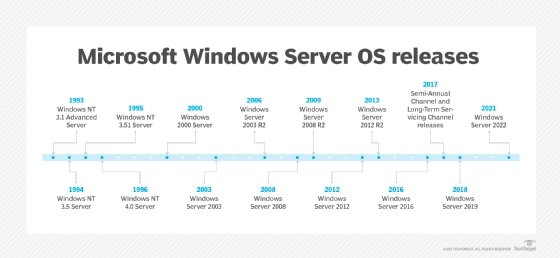
Server license vs. Client Access License
A server license grants the right to run the server software on a single server. A CAL is needed for any device or user wishing to access a server's services. Thus, the CAL is an additional license required on top of a server license.
Not all Windows Server services require a CAL. Only users or devices that need to access Windows Server, Microsoft Exchange Server, SharePoint Server, SQL Server, Skype or Project Server require a CAL.
Base CALs and Additive CALs for Windows Server
A Windows Server CAL may not be required at all. For example, a small business with up to 25 users and up to 50 devices can use Windows Server 2022 Essentials Edition without CALs. A server license is however required and the licensing model is called specialty server. Windows Server CALs are required for every user or device accessing the Datacenter and Standard editions of Windows Server 2022.
With Windows Server, CALs are either Base CALs or Additive CALs. A Base CAL is required for each user or device that accesses licensed servers (on Windows Server). An Additive CAL is needed for each user or device that accesses advanced or additional functionality on the licensed server. For access to the advanced functionality, Additive CALs -- also known as premium or premium services CALs -- must be licensed in addition to the corresponding Base CALs.
Thus, a Base CAL is needed for Windows Server per user and per device. An Additive CAL is needed for these products:
- Windows Server Remote Desktop Services -- per user or device.
- Windows Server Active Directory Rights Management Services -- per user or device.
The above two Additive CALs are included in Windows Server and require a Windows Server CAL for their use.
Four licensing options with Windows Server CALs, Additive CALs are also available with Exchange Server (Exchange Server Enterprise CAL), SharePoint Server (SharePoint Enterprise CAL) and Skype Server (Skype for Business Server Plus CAL).
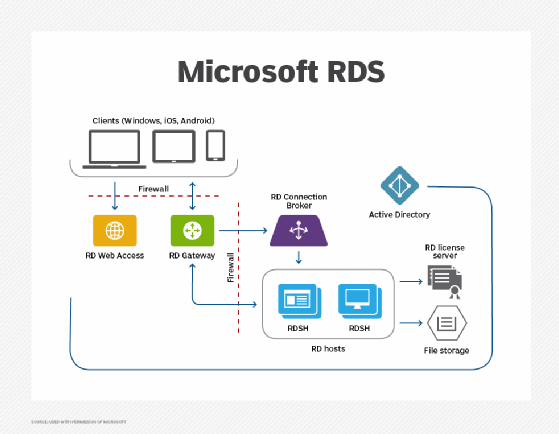
Core CAL Suite and Enterprise CAL Suite
A CAL Suite is a single license that provides usage rights to one user or device. It is equivalent to multiple licenses and cannot be split up among multiple users or devices. A Suite reduces the number of licenses required to access Microsoft servers and thus simplifies licensing and tracking.
Microsoft provides two types of CAL Suites:
- Core CAL Suites.
- Enterprise CAL Suites.
The Core CAL Suite is equivalent to Windows Server CAL, Exchange Server Standard CAL, SharePoint Server Standard CAL, Skype for Business Standard CAL, Microsoft Endpoint Configuration Manager Client Management License and System Center Endpoint Protection Client Management License.
The Enterprise CAL Suite includes all of the components of the Core CAL Suite plus some additional components so organizations that purchase the Enterprise CAL Suite don't need to license the Core Suite as well. It is a distinct license that grants users specific usage rights to specific features of Microsoft SharePoint, Exchange and Skype for Business Server.
Compare the features in the Windows Server 2022 editions and see how network security gets a boost in Windows Server 2022. Explore how to use Windows Server 2022 secured-core server features and check out this Windows Server 2022 security hardening guide for admins.







