Getty Images
Use this EC2 instance type comparison to power your AWS apps
To get the most out of AWS, organizations need to get the most out of their EC2 instances. Use this comparison to help choose the right AWS instance type and pricing plan.
Amazon EC2 is the engine that powers cloud computing for AWS users. EC2 instances can be rapidly deployed and are highly scalable, but your workloads are negatively affected if you choose the wrong instance type.
AWS offers over 750 instance types, each of which provides various CPU, memory, storage and networking capacity to best fit specific use cases. Whether you're a freelance engineer spinning up a single project or an enterprise that runs its business on AWS, picking the right AWS instance type is one of the most important decisions you make.
Evaluate EC2 instance types
Engineers and businesses must consider what level of compute their workloads demand and what EC2 features they need to get the job done -- whether that's burstable performance, local storage capability or GPU optimization.
Here is a quick breakdown of the available EC2 instance types.
General purpose
- M-series. General-purpose instances used for web and application servers, small to midsize databases and stores, cluster computing, gaming servers, caching fleets and other enterprise applications.
- T-series. Burstable general-purpose instance types for websites, various types of applications, build servers, code repositories, microservices, and small and medium databases, as well as development, test and staging environments.
- Mac-series. Mac instances for Apple developers to develop, build, test and sign applications that require the Xcode integrated development environment.
Compute optimized
- C-series. High-performance compute-optimized instances used for scientific modeling, batch processing, distributed analytics, machine and deep learning inference, multiplayer gaming and video encoding.
Memory optimized
- R-series. Instances for memory-intensive applications, high-performance databases, in-memory caches and real-time big data analytics.
- X-series. Memory-optimized instances for in-memory databases, big data processing engines and electronic design automation workloads.
- U-series. Instances for large in-memory databases, such as production deployments of SAP HANA in the cloud.
- Z1d. Instances that offer high compute capacity and memory footprint for electronic design automation and certain relational database workloads.
Accelerated computing
- P-series. GPU-based instances ideal for deep learning and high-performance computing (HPC), such as generative AI applications, weather forecasting, financial modeling, autonomous vehicles and drug discovery.
- G-series. Instances that are optimized for graphics-intensive applications, such as 3D visualizations, video encoding, machine learning (ML) models and game streaming.
- Trn1. Instances for high-performance deep learning training for natural language processing, computer vision, search, recommendation and ranking.
- Inf-series. Instances for deep learning inference, such as recommendation engines, conversational agents, forecasting and fraud detection, as well as image, video and text analysis.
- DL-series. Meant to deploy deep learning models and run popular deep learning and generative AI applications, such as content generation, image analysis, text summarization and virtual assistants, as well as validation of AI workloads before deployment.
- F1. Field-programmable instances with customizable hardware acceleration for big data search and analysis, genomics research, financial analytics and security.
- VT1. Instances meant for real-time video transcoding, such as live event broadcast and video conferencing.
Storage optimized
- I-series. Non-volatile memory express- and solid-state drive-backed storage instances that maximize transactions per second for NoSQL databases, in-memory databases, scale-out transactional databases and data warehousing.
- D-series. Optimized instances for high sequential I/O performance and disk throughput applications, as well as multinode file storage systems, distributed file systems, massively parallel processing data warehouses and high-capacity data lakes.
- H1. Hard disk drive-based storage instances with highest disk throughput used for big data workload clusters, distributed file systems and MapReduce-based workloads.
HPC optimized
- Hpc-series. HPC instances for running HPC workloads that are ideal for applications such as computational fluid dynamics, weather forecasting, simulations and molecular dynamics.
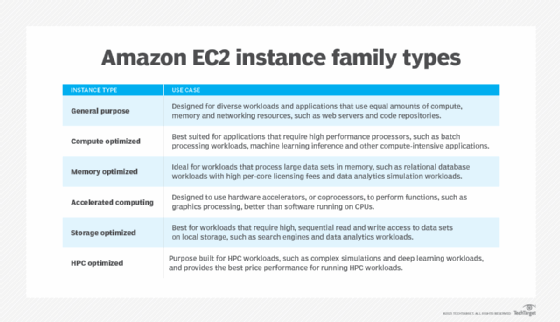
EC2 pricing options
On top of choosing the right AWS instance family, organizations must pair it with a pricing plan that offers the most value to their business. The wrong choice could cost them more.
There are two options: purchase models or reserved and dedicated capacity options.
Purchase models
- On-Demand. Pay as you go, by the hour or second with no long-term commitments. Best for short-term, variable workloads that cannot be interrupted.
- Savings Plans. Discount with commitment to certain usage ($ per hour) over one- or three-year term. Commonly used for committed and steady-state usage.
- Spot Instances. Temporary, spare EC2 compute capacity available at deep discount. Ideal for workloads that need short-term compute boost.
- Reserved Instances. Capacity reservation purchased on one- or three-year term at discount with specific instance configuration. Best for applications with steady-state usage.
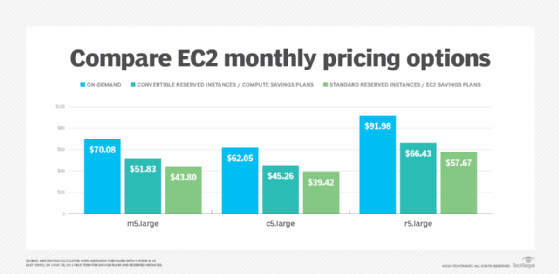
Amazon EC2 reserved and dedicated capacity options
- On-Demand Capacity Reservations. Reserved compute capacity in a particular Availability Zone for any duration. Ideal for workloads that have regulatory requirements.
- Amazon EC2 Capacity Blocks for ML. Reserved accelerator capacity for a broad range of ML workloads. Includes a reservation and OS fee.
- Dedicated Hosts. Physical EC2 servers fully dedicated to use priced per hour.
- Use case. Projects that must meet corporate compliance requirements.
To find the right pricing plan for you, use AWS Pricing Calculator. To monitor and optimize cloud costs, consider AWS Compute Optimizer and AWS Cost Explorer.
Editor's note: This article was updated to include new information on EC2 instance families and pricing. Ryan Dowd originally wrote this article, and Kathleen Casey has expanded it.
Kathleen Casey is site editor for TechTarget Cloud Computing. She plans and oversees the site and covers various cloud subjects, including infrastructure management, development and security.
Ryan Dowd is former associate site editor for TheServerSide and previously served in the same role for TechTarget Cloud Computing and SearchAWS.





