What is Salesforce Work.com?
Salesforce Work.com is a set of solutions from Salesforce that enable organizations to simplify return-to-work processes, maintain safe workplace operations, assess and promote employee health, safety and well-being, and communicate with customers in an open, honest, trustworthy manner. Work.com includes capabilities to reskill employees and help them return to work seamlessly and safely after having worked remotely due to an organization-wide crisis (such as the COVID-19 pandemic).
When used with Salesforce's Employee Service products, Work.com products can also help companies deliver enhanced employee-centered service experiences so employees remain healthy and productive at work and beyond. These products utilize the data capabilities of Salesforce Customer 360, as well as the knowledge of health experts, business leaders and the Salesforce partner ecosystem to provide organizations and employees with productivity, self-service and decision-making tools.
History of Salesforce Work.com
Salesforce acquired the technology behind Work.com in 2011 when it purchased Rypple, a Toronto-based company that sold cloud-based human resources (HR) software. The application has been through several iterations, expanding its focus to improve employees' remote work experience.
Salesforce retired the original Work.com platform in 2015. Between 2015 and 2020, Work.com functions were integrated into Salesforce Lightning, a product that provides numerous tools to help developers build responsive applications for any device running Salesforce.
Salesforce retained the Work.com domain name and repurposed it as part of its pandemic response effort. It became a remote-first work platform in 2020. The same year, the company also developed the Vaccine Cloud, an end-to-end vaccine management platform for healthcare providers..
Salesforce added several applications to Work.com in 2020 to meet business demands for tools to respond to the COVID-19 pandemic. These applications include Digital Trust Cards, Employee Wellness Surveys and Emergency Response Management.
Products in the Work.com suite
Work.com includes numerous products for managing and enhancing employee experiences, while maintaining honest customer communications and business continuity during and after a crisis.
Workplace Command Center
The Workplace Command Center was among the main products in the Work.com suite until its retirement in January 2024. This product was available as an add-on license for the Enterprise and Unlimited editions of Salesforce Lightning Experience.
Workplace Command Center functioned as an organization's centralized, single pane of glass (SPOG) operations hub to visualize important data about the organization and its employees, and to make it easier to resume operations and guide employees back to work after a crisis. This extensible, customizable tool included employee wellness information, facility readiness data, and recommendations and alerts to help organizations make data-driven decisions to get employees to return to the workplace quickly and with minimal friction.
Employee Wellness Check
Employee Wellness Check was included in the Workplace Command Center. With this tool, organizations could securely create and send surveys to assess employees' health and determine their readiness to return to work. The tool combined facility details, plus information from health assessments and global crisis tracking information, all available in a single place to create surveys quickly.
The survey responses would help managers assess rapidly which employee is available to come back to work and who can only work remotely. Further, executives and operations managers could view the survey results on the Workplace Command Center to make faster, more informed decisions about capacity planning and resource allocations.
Shift Management
Shift Management in Work.com helps to simplify the return-to-work process, helping HR and operations managers get employees back to work safely. With this tool, leaders can model the capacity of workplace sites, facilities and resources to find the right balance between workplace coverage and employee availability. They can also accomplish the following:
- Create new capacity or occupancy models to minimize the stress employees face in going back to work.
- Implement new policies and rules specifying how many people are allowed on premises at any given time.
- Create shifts and set staggered employee arrival times to fill capacity without causing overcrowding.
- Implement appropriate social distancing rules if required to maintain workplace safety.
Employee Workspace and Employee Concierge
Employee Workspace is an integrated, centralized hub for tools and resources that can help employees work from anywhere. It provides an SPOG interface that delivers an integrated, connected work experience to employees and enhances their productivity and efficiency.
Each employee can customize their own Workspace to view their work, collaborate with colleagues and review shifts. They can use the Workspace to view company communications and respond to surveys.
Employee Concierge is built into Employee Workspace to help employees help themselves. This self-service tool includes a knowledge base to help employees find answers to their questions quickly. If they cannot find the answers they need through a knowledge article, they can log a support ticket from the same site, which IT agents can view and resolve using the Salesforce Lightning app Agent Desk. Employees can access the Concierge through the Employee Service Experience Cloud site. Organizations can also implement an Employee Concierge bot to provide employees with concise answers to quick or frequently asked questions.
IT Service Center and HR Service Center
IT Service Center and HR Service Center are Work.com tools to help IT and HR teams support employees.
IT Service Center facilitates automated IT service management, allowing IT agents to get real-time visibility into employee endpoints and use this information to troubleshoot and resolve their issues quickly. They can also view live asset data to keep employees' devices secure and compliant and address incidents before they impact business operations.
HR Service Center provides out-of-the-box HR processes to help companies and employees adjust to a hybrid work environment. It extends the IT ticketing functionality in Employee Concierge to include HR ticketing. It also includes an onboarding framework to create onboarding tasks for new employees and customized workflows for any business need. A built-for HR console enables employees to find answers about HR policies and workplace benefits.
Other products in the Work.com suite
Work.com also includes these products:
- Workplace Strategy Planner to decide when to open or close one or more workplace locations.
- MyTrailhead to enable employees to access relevant information about getting back to work in a safe, healthy manner.
- Digital Trust Cards to display trust measures or safety protocols adopted by each location of the business and share these measures with customers to give them peace of mind.
- Queue Management to manage customer flows and track business occupancy, while keeping employees and guests safe.
Furthermore, Salesforce provides custom employee visibility solutions to aid employers in hiding sensitive employee information. With these solutions, they can set visibility rules for the Employee field and create sharing rules for the Employee Service ticketing systems.
_mobile.jpg)
Key uses of Salesforce Work.com
Work.com seeks to help businesses adapt to changing work environments, including hybrid work models, where some employees work in offices while others work remotely and still others alternate between both settings. Work.com is designed to organize employee relationships and improve the post-crisis work experience.
Work.com also provides self-service tools to help employees find relevant information. These tools enhance employee experiences, which can then improve their productivity and efficiency. Self-service capabilities also help organizations scale their IT and HR support services without increasing substantially the costs of these services.
Some other uses of Salesforce Work.com include the following:
- Build trust between the organization and its employees and customers.
- Strengthen employee and organizational resilience.
- Maintain and ensure safe, productive workplace operations.
- Ensure employee wellness and productivity and enhance employee experiences, regardless of where employees work from.
What types of businesses should use Work.com?
Work.com is designed for all types and sizes of businesses, but can be particularly helpful to organizations with the following requirements:
- Must coordinate a crisis response.
- Must have an on-site workforce.
- Need to accelerate the return to on-site work.
Examples of organizations that fit into these categories include the following:
- Healthcare.
- Mail and package delivery services.
- Nonprofits.
- Public sector.
- Retail.
Organizations looking to improve employee experiences and accelerate the return to work can also use the various products in Work.com to do the following:
- Streamline employee service operations.
- Unlock self-service efficacy.
- Maintain employee health and productivity.
- Make data-driven decisions about capacity planning, shift allocations, social distancing, operations management, and so on.
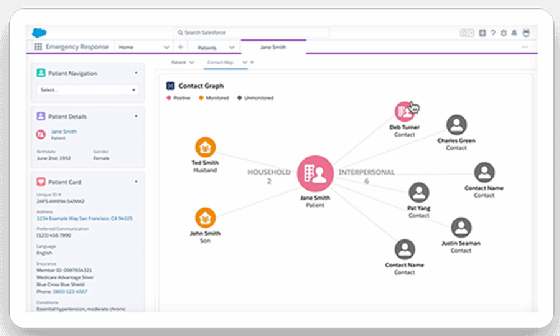
Work.com data model
As with all other Salesforce solutions, the foundation of Work.com is data. Its data model is what allows Work.com to store information about a company's facilities and employees that can then be used to increase operational efficiency, deliver and scale employee support, and keep employees engaged, efficient and productive. The data model is available in Enterprise and Unlimited editions of Salesforce Lightning Experience.
The data model is particularly important for the Workplace Command Center, a one-stop shop that provides data visualizations about current public health data and the following organizational data:
- Workspace information.
- Employee status.
- Employee health assessments.
- Employee wellness information.
- Employee consent and authorization information.
- Employee survey information.
- Facility readiness data.
_mobile.jpg)
The Workplace Command Center represented all the previously noted information by using standard Salesforce objects, custom objects and metadata types.
Examples of standard objects include the following:
- AuthorizationForm and AuthorizationFormConsent to obtain employee consent for the organization to collect and store their health information in Work.com.
- Individual to connect employee data with privacy and consent information to ensure their privacy is maintained and information is never collected without their consent.
- Survey, SurveyResponse and SurveyVersion to build Wellness Check health questionnaires for employees in Work.com.
- EmployeeCrisisAssessment to store crisis-related information and information related to workplace readiness following a crisis.
Examples of custom objects added for Work.com include the following:
- Employee, which refers to a specific employee and provides information about employees as well as students, volunteers and other roles.
- InternalOrganizationUnit, which represents the employee's organization.
- EmployeeCrisisAssessment, which represents an individual employee's crisis assessment (conducted by the organization).
- Crisis, which refers to a crisis event that affects the organization's employee(s).
- wkdw__OnboardingTask__c, which defines the task assigned to an employee in a transition plan template.
Work.com also uses the Location object to represent the company's location and adds extra custom fields as needed. In addition, it uses many other standard objects and adds extra custom fields to them. These include Address, Task and Employee. The goal is to maintain an updated repository of information to enhance employee operations and output.
Organizations have the freedom to use other solutions to track their employees. It's useful to correlate or synchronize the data in these solutions with the Employee data in Work.com to ensure proper tracking and minimize unnecessary redundancies or outdated information.
Learn about remote work communication challenges and how to fix them and explore the HR and employee tools Salesforce added to Work.com, including artificial intelligence-powered concierge bots to support remote workers.





