What is Salesforce Journey Builder?
Salesforce Journey Builder is a campaign planning tool in Salesforce Marketing Cloud to build personalized customer journeys and deliver unique campaigns and content that enhance customer experiences and secure their loyalty.
The Journey Builder approach is an example of one-to-one marketing, a customer relationship management (CRM) strategy emphasizing personalized interactions with customers, which can increase customer satisfaction, retention and the return on marketing investment.
Journey Builder is a crucial component of Salesforce Marketing Cloud's Marketing Cloud Engagement tool. Its foundation is the customer journey, which is the progression of steps a customer takes when considering, purchasing, using and maintaining loyalty to a brand.
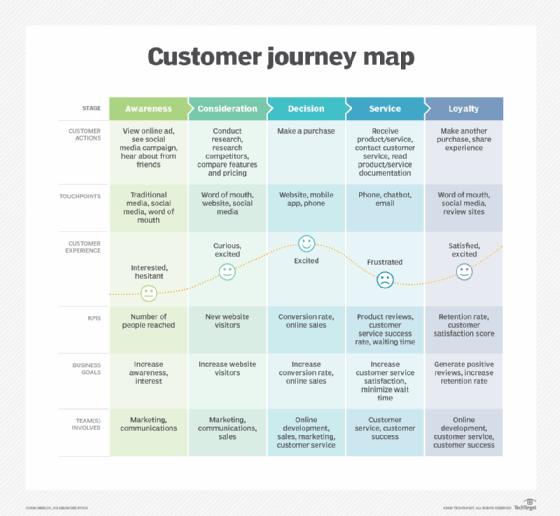
Journey Builder conceptualizes and visually represents the progression of interactions between a brand and its customers as a journey. It then creates a customer journey map. This map shows how a customer moves along multiple stages -- reach, acquisition, conversion, retention and loyalty -- when interacting with the brand. These interactions may happen over email, mobile, social ads and other channels, and include everything from clicking on an ad, opening an email, buying a product, conversing with a support agent or redeeming a coupon.
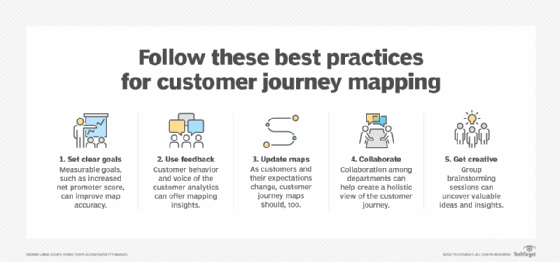
Through Journey Builder, marketing teams get better visibility into every customer interaction across channels at every stage of a customer's journey. Visibility into these interactions helps marketers connect the actions or conversations and gain a 360-degree view of every customer. They then understand each customer better -- their wants, needs, history and current journey stage. They can use this understanding to design personalized campaigns and tailored interactions with Journey Builder.
Journey Builder makes it easy to build the following:
- New customer welcome campaigns.
- Promotional campaigns to promote a new product.
- Reengagement campaigns to bring back customers who abandoned their shopping carts.
- Retention campaigns to interact with customers on special days (birthdays, anniversaries, etc.).
- Mobile messages (e.g., SMS).
These campaigns can enhance customer satisfaction and provide seamless experiences that lead to long-term loyalty.
How does Journey Builder work?
An event-driven tool, Journey Builder uses customers' journey information to build personalized journeys reflecting who the customer is, where they are in the journey, what kind of interactions they have already had with the brand and which channel or touchpoint they interacted with. It also visually maps and executes these journeys so marketers can better understand a customer's history, location, preferences and real-time behaviors. They can then start highly personalized conversations with customers based on these parameters and deliver meaningful cross-channel experiences.
Journey Builder uses event-driven triggers to respond to customers or prospective customers appropriately. An event can be any action a customer takes at any stage of their journey, such as the following:
- Downloading the company's app.
- Clicking on a link in an email.
- Downloading a fact sheet or white paper.
- Abandoning a cart.
- Joining a loyalty program.
- Returning a product.
- Activating a beacon in a physical location or store.
Journey Builder captures all these events to guide the responses of marketers, businesses and brands. Personalized customer engagement strategies can be set up to deliver relevant, valuable content or experiences to every customer based on the event and customer's position in their journey.
Journey Builder also determines if customers have met a goal or engaged with a message. This information helps marketers pause their activities before initiating the next activity. In this way, they avoid overwhelming customers and wasting time on unnecessary activities.
Journey Builder is not a standalone product and its outcomes are not the end stage of a marketing strategy. It uses the content and audiences produced by the other products in Salesforce Marketing Cloud, such as Email Studio, Mobile Studio, Advertising Studio, Content Builder and Audience Builder. With holistic input from these products, it can help marketers deliver responsive, automated and omnichannel campaigns that allow brands to progressively strengthen their relationships with customers at every step of their journey.
Why use Journey Builder in Salesforce?
Journey Builder's main benefit is to create a smooth experience for every customer, regardless of their journey stage or preferred channel for interaction. Journey Builder uses customer data about their behaviors, browsing patterns, purchase history and interaction history to create personalized messaging that helps marketers engage in meaningful conversations and nudge customers to the next stage.
Journey Builder's built-in automations, analytics, AI capabilities and reports make it easy to create simple or complex customized journeys and nurture personalized relationships even for a large customer base.
Because it can be integrated with Salesforce Sales Cloud, Service Cloud and Commerce Cloud, Journey Builder helps to unify various departments, facilitating more seamless communications. Information sharing helps to ensure that responses to a customer's current situation are appropriate and efforts are not duplicated. These systems can all work together to make the customer's experience seamless and consistent on all available channels.
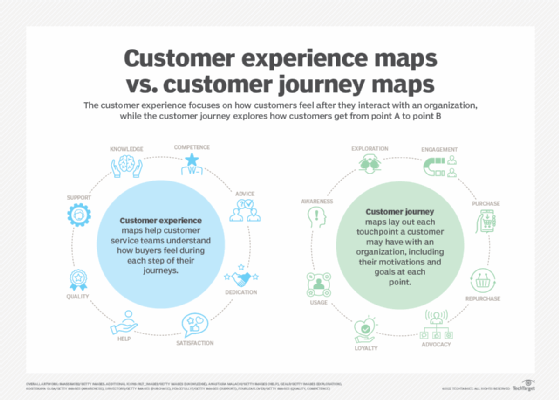
Journey Builder allows customer teams to set and maintain automated journey logic. Logic that works in the background helps them anticipate changes in customer behaviors or preferences. They can leverage these cues to modify their interaction strategies and ensure that customers retain a personalized, exceptional experience.
Key features of Salesforce Journey Builder
With its drag-and-drop interface, Journey Builder makes it simple to create journeys at any scale and use these visual representations to design personalized, high-impact campaigns and content.
The Journey Builder canvas is a user-friendly, drag-and-drop workspace to create and edit journeys that then guide the brand's personalized messaging. In this workspace, marketers can create both single-send and complex journeys adapted to customers and their attributes (journey stage, purchase history, etc.).
Various data sources can be used to create a particular journey in the canvas, including data extensions, API events, audiences, Salesforce data and events. Canvas also provides many choices for messaging and advertising activities to determine what type of content or ads to send to each customer. Flow control activities enable marketing teams to better manage a contact's experience through the journey.
Journey Builder includes a toolbar that shows a journey's status. Its icons and buttons make it easy to activate and manage all aspects of the journey.
The Journey Builder dashboard -- also known as the Journeys dashboard -- provides details of all the journeys created in Journey Builder, such as the journey type, status and the last date changes were made. Users can sort the information by journey, status, performance, last modified date and more criteria. They can also filter the journeys list, open a journey, access the journey creation workspace, search journeys and view the entry sources used for a particular journey.
The dashboard provides predefined, editable journey templates with in-context guidance based on common use cases and marketing best practices. These templates make it easy for marketers and other customer-facing teams to create new journeys easily and design personalized communications over any custom channels.
Finally, marketing and sales teams can choose from powerful add-ons such as lead scoring for Salesforce Marketing Cloud by SalesWings or Litmus, to power their campaigns and generate better results.
CRM tools are required to manage customer data, but it also helps for businesses to have a strategy that prioritizes customer experience. Learn some tips for building a valuable customer experience. Also, follow these steps to ensure a smooth and eventless CRM adoption process, discover the top customer journey mapping strategies and read about ways to build customer loyalty for your business.








