Gorodenkoff - stock.adobe.com
RAID 5 vs. RAID 10
RAID is a staple for backup and storage administrators who want to create redundancy and protect data. RAID 5 and RAID 10 offer similar benefits, but is one better than the other?
There are over a dozen RAID levels and configuration options to choose from, and all have their benefits. Comparing levels one on one can help you decide which is best for you.
RAID 5 and RAID 10 are both popular options among backup and storage administrators because of the redundancy each array provides. RAID 5 stripes data across all the disks in the array. Parity data is added to each disk and ensures that the array will continue to function, even if a disk within the array fails.
RAID 10, also referred to as RAID 1+0, is a combination of RAID 1 and RAID 0 technologies. RAID 1 is a mirroring technology, copying one disk's contents to another disk. Once this initial copy process is complete, the two disks are in sync. RAID 0 stripes data across multiple disks.
Unlike RAID 5, RAID 0 does not create any parity data. If a disk within the RAID 0 array fails, then the entire array is lost. The main advantage to using RAID 0 is that it delivers exceptional performance.
RAID 10 has the performance characteristics of a RAID 0 stripe set, but the redundancy of RAID 1.
When it comes to RAID 5 vs. RAID 10, the two array types have very different use cases. RAID 5 tends to be the more cost-effective option, both in terms of the storage controller and the number of disks required to build the array. However, RAID 10 provides better performance and fault tolerance than RAID 5.
In the full breakdown below, learn more about how RAID 5 and RAID 10 compare in four key areas: redundancy, number of required disks, performance and storage efficiency.
Redundancy
RAID 5 can sustain the failure of a single disk within the array. If the array sustains multiple simultaneous disk failures, the whole array will fail.
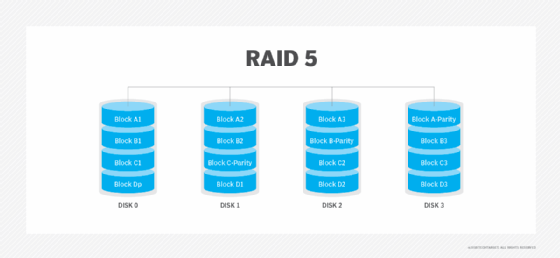
RAID 10 can endure multiple disk failures. Like a RAID 5 array, a RAID 10 array consists of a stripe set. However, the array mirrors each disk within the stripe set. A RAID 10 array can sustain a failure of up to half the disks within the array, as long as one disk within each mirrored pair remains online.
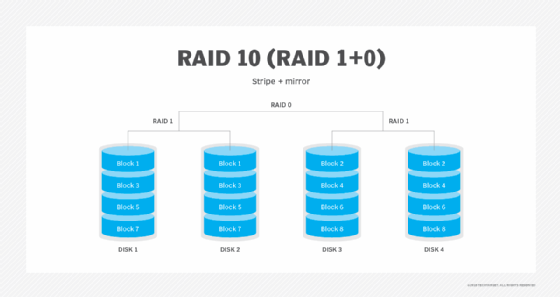
Number of required disks
A RAID 5 array requires a minimum of three disks, but can use a larger number of disks. In contrast, a RAID 10 array requires a minimum of four disks -- two mirrored stripe sets. Like a RAID 5 array, RAID 10 arrays can use significantly larger numbers of disks.
Performance
Performance is a complex metric for some RAID levels, including RAID 5. A RAID 5 array generally has good read performance, but comparatively poor write performance. Because it stripes data across multiple disks, the array delivers the combined read performance of each disk in the array. Even a small RAID 5 array with the minimum number of disks will provide better read performance than any single disk within the array would be able to by itself.
The reason why RAID 5 arrays deliver comparatively poor write performance is because of the parity data that provides data redundancy within the array. There is a significant amount of overhead involved in computing and writing this parity data.
Like a RAID 5 array, a RAID 10 array also stripes data across multiple disks. However, RAID 10 arrays do not use parity data. This enables RAID 10 arrays to deliver superior read and write performance.
Storage efficiency
The reason why RAID 5 and RAID 10 arrays can continue running when a disk fails is because both RAID types store redundant data. RAID 5 arrays store the redundant data as parity. RAID 10 arrays maintain a mirrored copy of the data. In either case, you will not be able to use the array's full raw storage capacity because some of the capacity is lost to storing redundant data.
In the case of a RAID 5 array, the amount of storage capacity lost is the equivalent to one disk within the array. If, for example, you were to create a three-disk RAID 5 array using 1 TB disks, then the array's raw capacity would be 3 TB. However, the capacity of one disk within the array would go to redundancy. This would leave 2 TB of usable capacity. The percentage of the raw capacity that is lost to redundancy overhead decreases as the number of disks within the array increases. The lost capacity will always be equal to one disk within the array, no matter how many disks are in use.
Things are a bit simpler when it comes to RAID 10. The amount of storage capacity lost to redundancy will always be 50%, because every disk is mirrored. If you have a 12-disk RAID 10 array, six of those disks will contain mirrored copies. The usable capacity will be equal to six disks, or 50% of the array's raw capacity.
Brien Posey is a 22-time Microsoft MVP and a commercial astronaut candidate. In his more than 30 years in IT, he has served as a lead network engineer for the U.S. Department of Defense and a network administrator for some of the largest insurance companies in America.








