What is Microsoft Azure File Service?
Microsoft Azure Files -- sometimes known as Microsoft Azure File Service -- is a simple, secure, serverless, fully managed and cloud-based file sharing service for enterprise users. Through Azure files, users can access the file shares via the industry-standard Server Message Block (SMB) and Network File System (NFS) protocols, as well as the Azure Files REST API.
Azure cloud storage services and Azure Files
Enterprise users can choose from several cloud storage services available with the Azure cloud. These storage solutions for object, block, and file storage provide high availability and enterprise-grade security and allow users to scale cloud performance and unify data management.
Azure Files is a managed file share and storage service that offers a highly available and durable distributed file system. By replacing or augmenting on-prem file shares with Azure Files, organizations can worry less about local power outages or network issues affecting business continuity and focus more on their core business.
With Azure Files, organizations get the following:
- 100 GB of local redundant storage, or LRS, transaction optimized, hot and cool files.
- 2 million read, list and other file operations.
These files and operations are available free every month for 12 months.
Since Azure Files is a fully managed service, users are relieved of the management or administration burden. To access the stored data, they simply navigate to the path where the file share is mounted and open the file.
Users can also store and access data from multiple sources since Azure Files supports multiple protocols, including SMB, NFS and File Transfer Protocols (FTPs). Support for various protocols allows users to seamlessly replace on-prem file shares with Azure file shares and even share file systems across multiple machines, applications and application instances - without worrying about application compatibility or file system shareability.
Additionally, the service is ideal for hybrid cloud deployments. This allows Azure users to transform Windows Servers into caches of cloud shares and mount the file shares from anywhere, while simultaneously enjoying on-prem performance.
Accessing Azure Files
Accessing and using Azure Files shares is easy. Users can directly mount file shares concurrently by cloud or on-premises deployments of many different systems, including Windows, Linux and macOS. It is also possible to cache SMB Azure Files shares on Windows Servers using the Azure File Sync feature. Caching enables fast access near where the data is being used. Along with Azure Files AD Authentication, SMB Azure Files shares can work with on-prem Active Directory Domain Services (AD DS) for strong access control.
As a distributed file system, Azure Files is highly available and durable for enterprise use. There are no hidden infrastructure-as-a-service (IaaS) virtual machines (VMs) or network-attached storage (NAS) filers, increasing transparency and simplifying usage. Moreover, Azure Files can supplement or extend traditional on-prem file servers or NAS devices into the Azure cloud. The service can also be used to replace the devices entirely and provide simple, fast, secure, and hassle-free file storage in the cloud.
Azure File Sync
Azure Files includes a File Sync feature that allows users to replicate SMB Azure file shares to Windows servers, both on-prem and in the cloud. Doing so improves performance and enables distributed data caching. Azure File Sync also helps to optimize file storage and access by centralizing file shares and providing the flexibility and compatibility of a Windows file server.
Using Azure File Sync, users can maintain as many caches as needed. And by enabling cloud tiering, users can cache frequently accessed files on a local server while tiering the least frequently accessed files to the cloud. Cloud tiering improves the user experience since tiered files can be quickly recalled as needed. It also helps reduce storage costs since there's less data to store on premises. The local data can be easily accessed using any protocol that's available on Windows Server, including SMB, NFS, and FTPs.
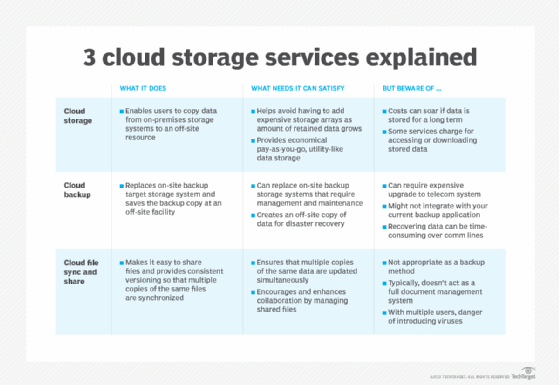
Benefits of Azure Files
Azure Files provides a simple and secure cloud file sharing service for modern enterprise workloads. The file shares are fully managed and serverless, meaning Microsoft manages all underlying infrastructure and management tasks. This allows users to focus on their core tasks rather than on busywork related to hardware management, operating system (OS) patching and security upgrades.
The service is OS-agnostic, so users can directly mount and access their Azure file shares from any client, including Windows, Linux and macOS. They can also access NFS Azure file shares from Linux clients.
Azure Files also allows the replication of SMB Azure file shares to Windows servers, both on-prem and in the cloud. This flexibility of choice supplements on-prem servers and supports distributed data caching to improve overall performance. Furthermore, administrators can easily create and manage Azure file shares using PowerShell cmdlets, Azure CLI, Azure portal or Azure Storage Explorer.
It is also easy to migrate the Windows file server to the cloud using Azure Files. There's no downtime and no need to break existing links when lifting-and-shifting applications that expect a file share to store file application or user data. Migration is further simplified using Microsoft's Storage Migration Service and Azure File Sync.
Azure Files supports both classic lift-and-shift and hybrid lift-and-shift cloud migration. With the classic approach, users can move the application and its data to Azure while with the hybrid approach, they can move only application to Azure Files while running the application on-prem.
Azure Files use cases
Azure Files is a good choice for cloud file shares, regardless of whether users mount the service directly or use Azure File Sync to cache on-prem. The service is useful for a wide range of cloud development projects, particularly those that require shared application settings. With Azure Files, configuration files for a project can be stored in a centralized location and accessed from many application instances. These instances will load the files through the Azure Files REST API. Users can access the files by mounting the share locally.
Azure Files is also useful for storing logs, metrics and crash dumps from cloud applications. Developers can access these files by mounting the file share on a local machine. Moreover, when working on VMs in the cloud, they don't need to copy any utilities or tools to the cloud. Rather, they can mount Azure file shares locally on the VM (or VMs). Essentially, Azure Files allows users to benefit from the cloud's flexibility while enjoying the freedom to work the way they want and with the familiar tools they are most comfortable with.
Finally, Azure Files is ideal for container-based applications. Using containers allows developers to build once and run anywhere, thus accelerating application development and time to market. Azure file shares can be used as persistent volumes for stateful containers and the data between containers can be shared using NFS or SMB file shares. SMB file shares can be used to share data between containers since Azure Files is tightly integrated with Azure Kubernetes Service (AKS) for easy cloud file storage and data management.
With file storage in the public cloud, there are many options available across some of the largest vendors, with performance a major consideration. Compare file storage options in the cloud.







